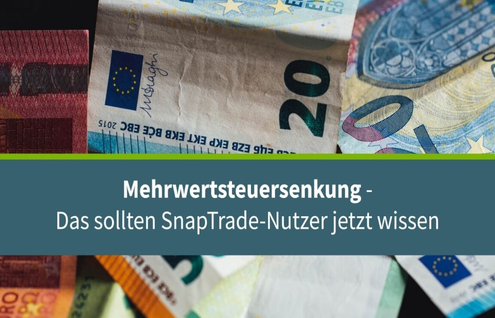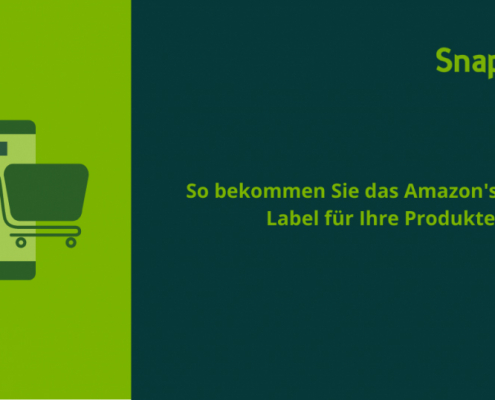Amazon backend keywords: tips & tricks to make your articles easier to find
According to Amazon, the e-commerce leader lists more than 250 million products – and that’s just on its B2B platform Amazon Business. Every day, new ASINs are assigned to items that move into the assortment of the world’s largest online marketplace.
This makes it increasingly important for retailers to stand out from the thicket of offers and optimize their products so that they are taken into account by Amazon’s A9 algorithm. The so-called Amazon backend keywords play an important role here. As the name suggests, they are listed in the backend of Amazon Seller Central. In this blog post, we’ll explain where exactly you specify keywords, what to look out for, and what tools can help you with your research.

What are backend keywords?
Backend keywords are spezified in the backend of your Amazon Seller Central. However, they also owe their designation to the fact that they are not visible or only visible to a limited extent to visitors of the Amazon Marketplace. It is true that Amazon’s A9 algorithm also derives keywords from titles, bullet points and, in some cases, product descriptions. Your keyword list, however, consists of the terms you specify as keywords for the Amazon search.
Include Amazon backend keywords in Seller Central
Merchants can enter their backend keywords in Seller Central. This essentially requires 6 steps:
- Log in to your Amazon Seller Central account and click the “Inventory” button in the top menu bar.
- Select the product for which you want to add backend keywords.
- Click the “Edit” button next to the product name.
- Click the Keywords Settings tab and scroll down to the Backend Keywords section.
- Enter your desired keywords in the text field, separated by a space.
- Click the “Save and finish” button to save the backend keywords.
Maintain keywords with ERP systems
While reading, you might have noticed that following these instructions, you would need to customize each of your products individually. Depending on the size of your assortment, that’s an immense amount of work. For this and other reasons, so-called ERP systems (ERP = Enterprise Resource Planning) have become established, which make it easier for you to maintain your product data. Common systems can be provided with API interfaces. With their help, you can transfer your Amazon business to an ERP and manage your product data from there. Depending on the features of the ERP or the interface, you can also optimize keywords for your products.
Transparent specifications for Amazon keywords
When it comes to how its algorithm works, Amazon is generally rather reserved. For example, there are no clear statements about how exactly Amazon assigns the BuyBox. Some time ago, this prompted us to get to the bottom of the criteria in a BuyBox experiment.
However, the situation is different when it comes to keywords: Here, there are concrete guidelines as to how merchants should create their Amazon backend keywords in order to be displayed as often as possible in the search results. There are also good reasons for this: Amazon naturally has an interest in ensuring that searchers receive many suitable and attractive offers for their query. So it’s only logical that the Amazon would accommodate marketplace retailers to do just that.
The exact specifications for the effective use of search terms have been published in the Amazon Seller Central Help Hub and are available for everyone.
Get the Amazon BuyBox!
With SnapTrade, you automate the pricing of your Amazon business, which increases your BuyBox ratio and optimizes your margin. As an all-in-one solution, SnapTrade can also be used as a repricing tool for eBay and online stores.
Less than 250 bytes for an optimal search experience
The first and most important rule when assigning Amazon backend keywords may seem a bit confusing at first glance: Terms for the search field must necessarily be less than 250 bytes in length. This wasn’t always the case: Some time ago, companies could fill up to 5,000 bytes with keywords. In the meantime, however, Amazon has drastically reduced the number of characters to ensure that retailers do not include too many irrelevant terms.
We can only speculate on why Amazon specifies a length in bytes and not in characters. However, it is much more important for Amazon Sellers to know that this is not always automatically the same. In many cases, the specification actually means nothing other than that you have a maximum length of 249 characters (letters from A-Z or a-z and numbers from 0-9) at your disposal. However, there are also characters that occupy 2 bytes, for example German umlauts. Dealers within the DACH region should therefore keep this special feature in mind. Japanese and Chinese characters are sometimes 3-4 bytes in size and also reduce the actual character length.
Important to know: Under no circumstances should you exceed the maximum length and, if in doubt, it is better to leave out a relevant term relating to your product. Overlengths cause all backend keywords to be ignored by the algorithm. This can have a huge impact on the visibility of your products.
More guidelines for Amazon backend keywords
Synonyms: Ideally, you should use synonyms for your terms, if available, as potential customers might also type them into the search box.
Alternative spellings: The selection of search results requires the most accurate match possible between search query and backend keywords. Therefore, it makes sense that you specify different spelling variants that are possible for your product. However, you should not specifically optimize for spelling mistakes.
Abbreviations: If there are common abbreviations for the name of your items, you should include them in your keyword list as well.
Lower case: The algorithm does not make a difference between upper and lower case, so the lower case of the keywords is sufficient.
Separation by spaces: Different terms are separated by spaces. You can dispense with punctuation marks such as “;”, “:”, “-“. Neither spaces nor punctuation characters count in the given byte limit.
Singular or plural: You are free to choose singular or plural for your keywords. Using both forms of the numerus is not necessary.
No filler words or articles: According to Amazon, you can avoid filler words and articles such as “a”, “one”, “and”, “at”, “for”, “of”, “the”, “with”. You should take this to heart to avoid wasting bytes unnecessarily.
Invalid entries for keywords
In addition to a number of recommended actions, Amazon explicitly prohibits some practices when dealing with search terms. Amazon reserves the right to hide ASINs of merchants that violate these requirements. In case of doubt, companies also face the threat of having their accounts blocked.
The following content is prohibited:
- Brand names (also your own brand name)
- ASINs
- Obscene, insulting or offensive language
- Terms that indicate limited validity (e. g., “new,” “on sale now,” “for a limited time only”)
- Subjective terms and superlatives (e.g. “best”, “cheapest” “most beautiful”)
Reading Tip: How Berlin startup YouFlake wins BuyBox with help from SnapTrade
Useful helpers for optimization
Before you can add new keywords to your backend, the question naturally arises as to where relevant terms can be found. First of all, you should trust your gut feeling. After all, you know your products and target group better than anyone else. To get the most out of your keyword optimization, we still have a few useful helpers for you.
Amazon Search (Autosuggest)
A first optimization tool that is available to any merchant at any time and free of charge is Amazon Search itself. As soon as you enter a term, your input is automatically supplemented by suggestions. This feature is called autosuggest and is often used in intelligent search functions. The suggestions are based on terms that are frequently entered by visitors in the search box. Therefore, it is worth including phrases from autosuggest in your keyword list.
Amazon Brand Analytics
You probably want to know how often potential backend keywords are actually searched. Unfortunately, it is not possible to make a statement about this with the Amazon search alone.
With Amazon Brand Analytics, merchants who have registered their brand with Amazon have a research tool at their disposal that already provides you with initial indications of search frequency. The big drawback is that you cannot expect exact search volumes here either. Instead, topic-related terms are assigned a so-called search frequency rank. If a keyword ranks first, it is searched for most often. This will at least help you determine which terms you should prioritize.
Tip: We have already explained how to register your brand with Amazon in our guide to branding on marketplaces.
Keyword tools (e.g. Ahrefs, Sistrix, SEMrush)
There are quite a few keyword tools for classic Google SEO. Among the best-known representatives are Ahrefs and Sistrix. Both providers have recognized the potential of Amazon SEO and offer the ability to search for backend keywords for Seller Central. Both Ahrefs and Sistrix even have free versions for this in their program – albeit with less functionality. We recommend researching with Ahrefs, because even in the free variant you get information on search volume for a few hits here, while Sistrix, similar to Amazon Brand Analytics, only performs a listing based on search relevance.
Here are the links to both tools:
Conclusion
Backend keywords are an important part of Amazon SEO. Amazon even shares its keyword specifications publicly. Amazon sellers would certainly like to see this kind of transparency more often. Although the maintenance of Amazon keywords for individual items is not witchcraft, those who have a wide range of products should use external systems for optimization. When searching for suitable terms, you should first follow your instinct – for everything beyond the first impulse, we have presented a few useful research tools in the article.
Frequently asked questions about Amazon backend keywords
Do backend keywords equal platinum keywords?
No. Platinum keywords are reserved for dedicated platinum merchants. Although you can list your backend keywords in the line for platinum keywords, according to Amazon this has no influence on your ranking.
How many characters fit in the line for Amazon backend keywords?
In its guidelines for the use of keywords, Amazon clearly stipulates that backend keywords must mandatorily be less than 250 bytes in length. Bytes and characters are not always the same, since some characters, e. g. German umlauts, can occupy 2 bytes. You should keep this in mind when assigning keywords for the DACH region.
Can I exceed 250 bytes?
It is strongly recommended to respect the maximum length for backend keywords. If you ignore this default and exceed the limit, Amazon’s A9 algorithm will ignore your input completely.